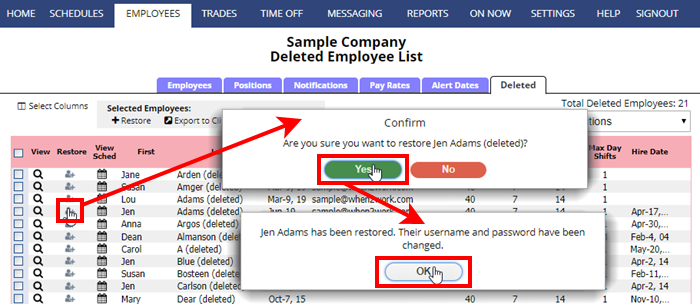A deleted employee can be restored by the main manager (and any additional manager they are allowed to “Add New / Restore Deleted” employees) from the EMPLOYEES> Deleted Employees page.
Once restored, employees are then counted in the total employees in the account and their username/password is reset. They are not reassigned to any shifts that they previously were unassigned from when they were deleted (when you delete an employee they are unassigned from any future shifts).
After restoring the deleted employee, the manager can email them their sign in instructions or the employee can retrieve that information from the sign in page.
To Restore a Deleted Employee:
From any page:
- On the top menu, hover over EMPLOYEES and choose Deleted Employees
- Click the Restore icon next to the name
- Click Yes to confirm
- Click OK when prompted
activate a deleted employee reinstate store login make active schedule now Reactivate employee how to show available shifts old employees old employees .re-activate .reactivate REACTIVATED EMPLOYEE INACTIVE