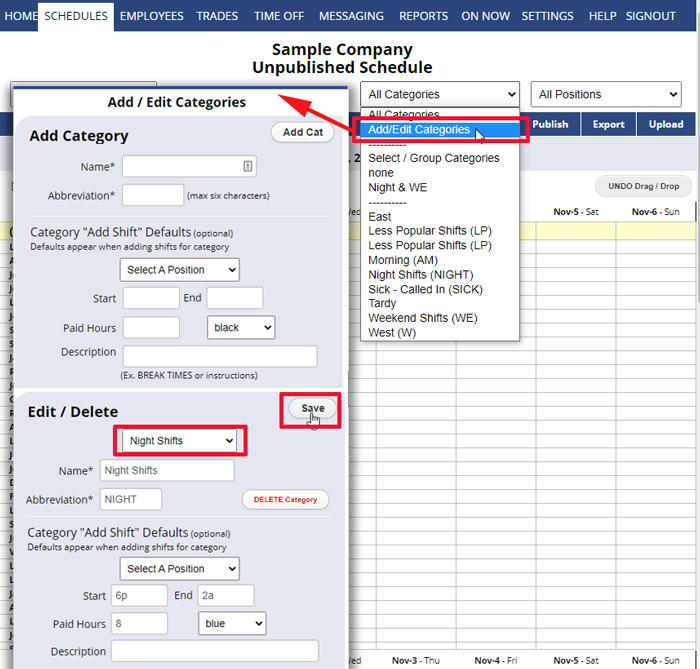You can edit a Category name and abbreviation and it will then appear with the new information on all schedules past and future. NOTE: Updating any Optional Add Shifts Defaults (ex. times or shift description) will NOT affect any already existing shifts. Those defaults will just be used the next time you add a shift and choose that Category.
Edit a Category
From any Schedule View:
- In the Category dropdown, choose Add/Edit Categories
- In the “Edit/Delete” dropdown in the bottom of that window, choose the Category to edit
- Make changes to that Category (default settings etc.)
- Click the Save button
- The window will close and go back to your schedule
catagories categories category catagories categories category change categories