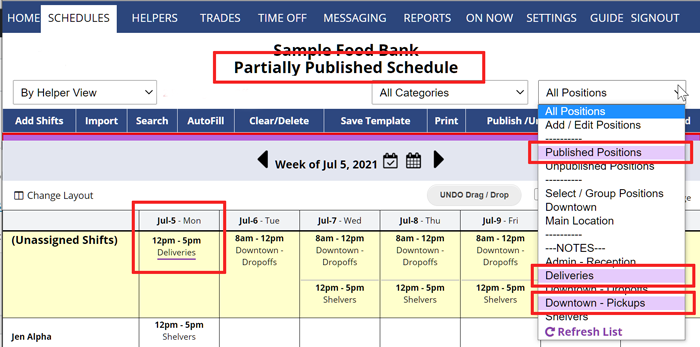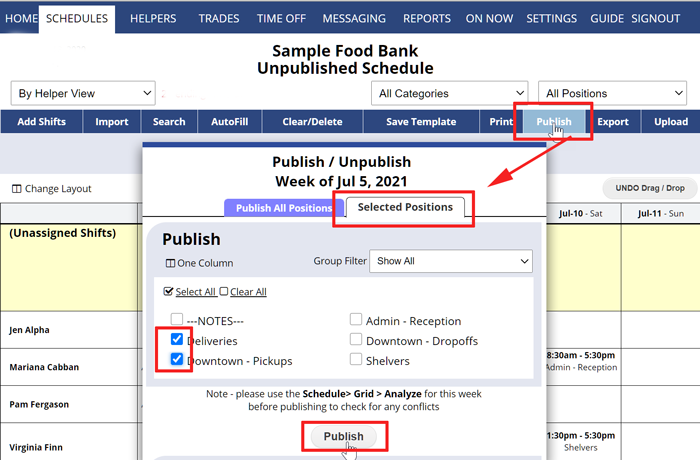Coordinators with permission to publish can also publish part of the schedule.
Publish part of a schedule week:
- Makes published position shifts available to helpers when they sign into their helper account at WhenToHelp.com
- Automatically alerts the helpers when they sign in that there is a new schedule published
- Automatically forwards the new published schedule to helpers who have set up that email notifications.
Publish and choose which positions to publish
- On any Weekly view click Publish
- Click to the Selected Positions tab
- Check off positions and click the Publish button
- Notifications will be sent to helpers about the new published shifts for that week if they are set up to be notified
- Helpers can assigned to those positions will see their shifts when they sign in.
The first time this is done for a week sets the week to “Partially Published” and then the button changes from Publish to Publish/Unpublish and the Positions dropdown will highlight the positions that are published.