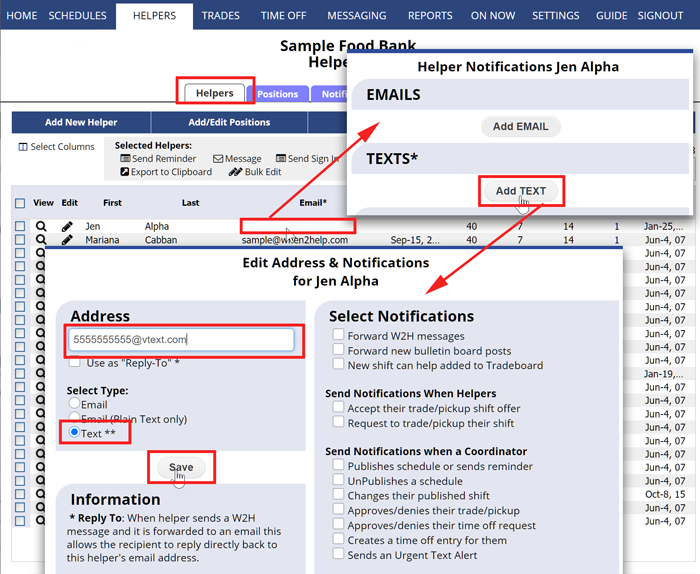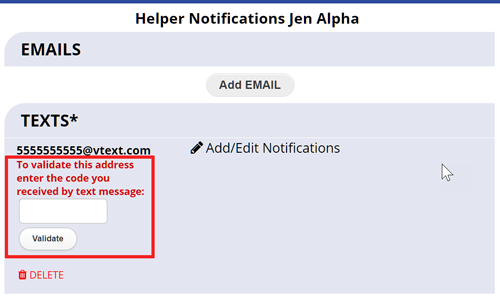Text Message Addresses:
If the helper has a cell phone that is set up to receive text messages, you can choose enter that for them (normally each helper would add their own text address.) The helper will need to know their cell phone carrier’s domain for sending these messages – it normally looks like an email address with the phone number followed by @yourcellphonecarrierdomain.com. Ex. 5555555555@att.net. Helpers can find out their own text message email address by sending a text to their own email address and then they can see their text address in the “From” field when viewing their email.
Note that entering a “cell phone” number in the helper details section will not affect text notices. Text notifications must be set up separately in the Notifications section.
If you enter a text address for them, those notifications will be 150 characters or less.
When you click Save, a text message is sent which includes a validation code which must be entered into the Helper’s Info>Edit Email Addresses window page before text messages will be automatically sent out for the notification options chosen.
not sure of the code to put for his wireless carrier