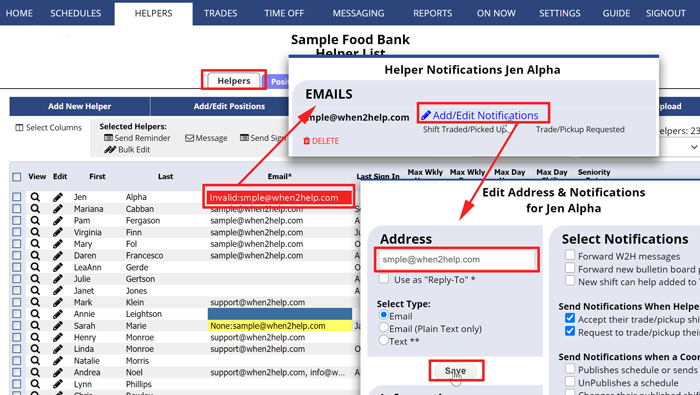Email Address Marked “Invalid” and Shaded Red
If a helper’s email has been marked “Invalid,” you will see a notice in the “What’s New” section of your coordinator home page.
IMPORTANT: if an address is marked “Invalid”, it means it was entered incorrectly and WhenToHelp was notified not to use that address. Please check carefully and be sure the address is correct before entering it again and make sure the helper does not have email problems such as spam filters that cause our emails to be returned.
Periodically you should check your Helper List page and be sure that none of your helper email addresses have been changed to start with “Invalid”. If this happens, it means emails sent to that address have been returned to WhenToHelp as undeliverable.
To review your Helpers’ email addresses:
From any page:
- In the top menu, click HELPERS to go to the Helpers List page
- Review the list to be sure none of the emails have “Invalid” in front of them
- If the emails column is not visible, click the “Select Columns” link in the upper left of the page
- To correct any email, click on the email to open the Notifications window
- Click the “Add/Edit Notifications” link next to the email to open the Edit Notifications window and correct the email address
- Click the Save button