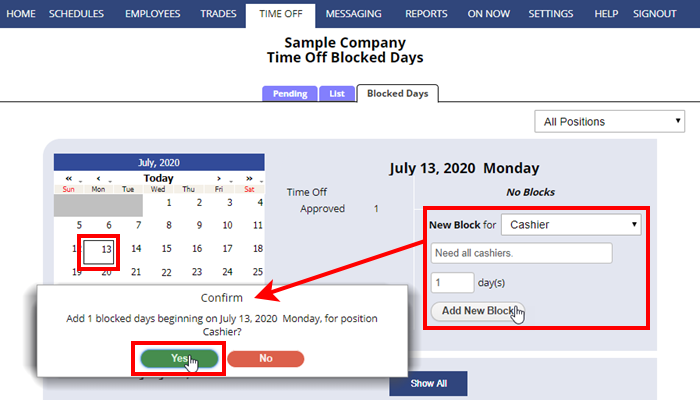You can prevent helpers from entering any time off requests entirely on the SETTINGS>Global Helper Permissions page.
But if you would like to let helpers request time off, you can also set certain dates to be blocked – so that they cannot ask for time off on those dates going forward.
You can block time off requests for all helpers (all Positions) or just certain helpers who can work certain Positions. So for instance if you add a time off block for one Position “cashier” on December 3, then any helper who is allowed to work the cashier Position will not be able to request that date off going forward.
Coordinators with permission to BOTH “Approve / Deny Requests” AND “Change Organization Settings” can add time off blocks. If you do not see this option please contact the account main coordinator.
To Add a Time Off Date Block
- In the top menu choose TIME OFF> Time Off Blocked Dates.
- If you will be setting the block for only a certain Position, choose that first in the top Positions dropdown
- Navigate the calendar to the desired month and click a date
- You will see any approved, pending or denied time off for that date (and for that Position if one is chosen)
- Optional – enter a coordinator note (which can only be seen by other coordinators)
- Click the Add New Block button
- Click Yes when prompted
The Blocked Dates grid below will now show the new block for that date.
Now helpers for that position will be prevented from submitting new time offs for that date. Also the TIME OFF>Pending Time Off page will show an alert if any already submitted request is for that now blocked date.
To edit the coordinator description of a block – double click in the grid description and make the change and then click Save.
Note that if you have enabled helpers to see Everyone’s Time Off on your SETTINGS>Global Helper Permissions page, they will see both a list of approved Time Off requests and a current count of how many requests are pending for that date already — so if they know that there is a limit, they will have a good idea that you are at or near that limit when submitting their request.
prevent helper from requesting dates time off, stop, block out dates, black out dates times, deadlines on requests for time off
redline certain days for time off requests