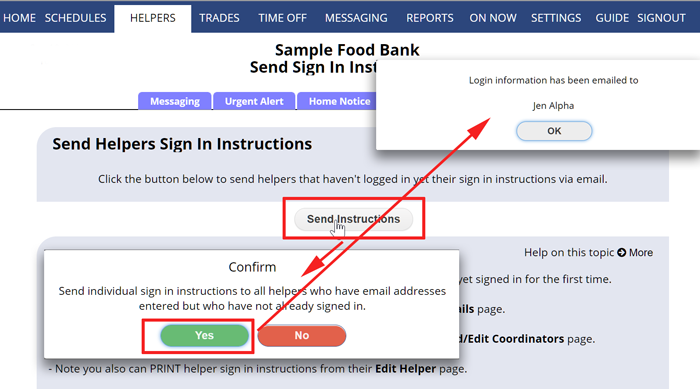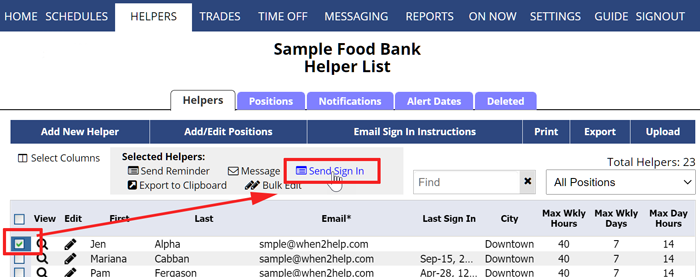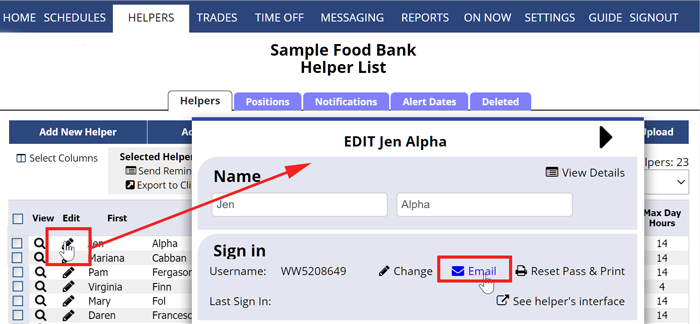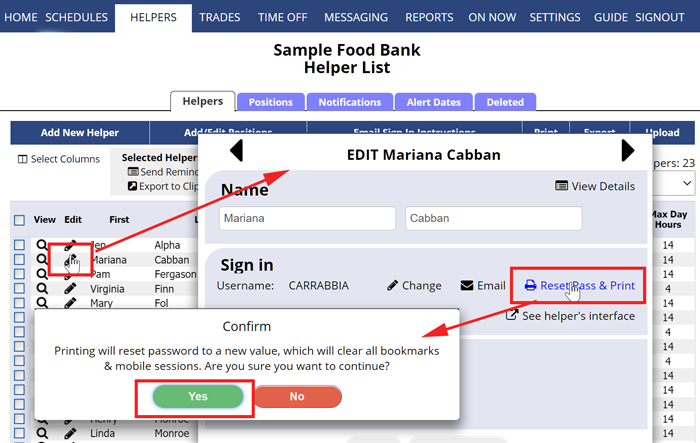Send Helpers their Sign In Instructions
All helpers you add at WhenToHelp are automatically assigned a unique temporary username and password. To inform helpers about their username and password and where to sign in, you can either print sign in instructions for them, or have the instructions sent to them by email (either send to all helpers who have not yet signed in or to an individual helper).
The first time an helper signs in, they are taken through a “welcome wizard” that helps them choose their new username and password and other account settings.
To EMAIL Sign In instructions to all Helpers who have not yet signed in:
From any page:
- Hover over HELPERS in the top menu and choose Email Sign In Instructions which will take you to that tab in the messaging section
- Click the “Email Instructions” button
- In the window that pops up, click the Send Now button
To EMAIL Sign In instructions to one or more helpers:
From any page:
- Hover over HELPERS in the top menu and choose Helpers List
- Check off the helper(s) to send
- Click the “Send Sign In Instructions” link
Another method to EMAIL Sign In instructions to an INDIVIDUAL Helper:
From any page:
- In the top menu, choose HELPERS
- Click on the pencil icon
 next to the helper name Edit Helper window
next to the helper name Edit Helper window - Click “EMAIL” in the upper right to immediately send sign in instructions to this helper (you will see a confirmation that the email was sent)
To PRINT Sign In instructions for an Individual Helper:
From any page:
- Note that printing an helper’s sign in instructions will cause their current password to be reset to a new temporary password
- Click HELPERS in the top menu to go to the List Helper page
- Click on the pencil icon
 next to the helper name
next to the helper name - Click the “Reset Pass & Print” link
- Click Yes to bring up a printable page and your printer dialog window
(Note: only coordinators with permission to edit helpers can see print sign in instructions)
send helper login