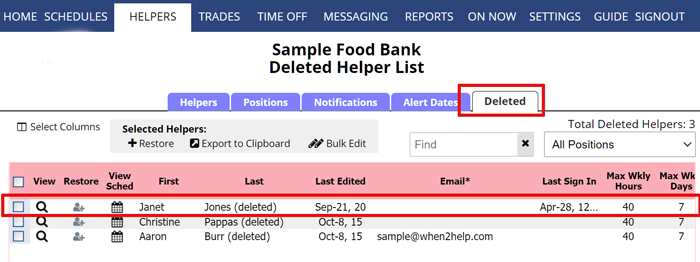View Deleted Helper’s Information
When you delete an helper they are no longer listed in the List Helpers page, but their information and past shifts are still available. You can access them from the HELPERS>Deleted Helpers page or you can run REPORTS or use the Search feature and their shift information will be included.
Note that you cannot edit a deleted helper’s information, the deleted helper must Restored first before their information can be edited.
To view a Deleted Helper’s information
From any page:
- In the top menu, hover over HELPERS and choose Deleted Helpers
- Click the “View” or “View Schedule” links to view an helper’s information
- The main coordinator and coordinators with permission to edit helpers can also click to Restore the helper