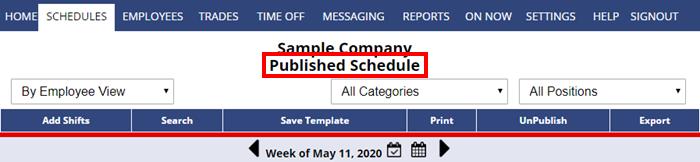Publishing a schedule:
- Makes it available to helpers when they sign into their helper account at WhenToHelp.com
- Automatically alerts the helpers when they sign in that there is a new schedule published
- Automatically forwards the new published schedule to helpers who have set up that email notification
- Changes the function buttons on the schedule page (Adds an “UnPublish” button which is normally only used if you realize that you want to retract the schedule, make it unavailable to helpers, and make a large number of changes without notices going out for each change).
- Optional – Unassigned shifts can be put on the Tradeboard automatically if you have chosen that option in your SETTINGS>Global Helper Permissions page to automatically put any Unassigned (open) shifts on the Tradeboard for helpers to pick up shifts when the schedule is published. The Tradeboard icon
 next to shift indicates it is on the Tradeboard or pending Coordinator Approval.
next to shift indicates it is on the Tradeboard or pending Coordinator Approval.
Note you can choose to publish positions at different times.
Publish schedule publish week publish to helpers publsihing
Publish schedule publish week publish to helpers publsihing
Publish schedule publish week publish to helpers publsihing
Publish schedule publish week publish to helpers publsihing
Publish schedule publish week publish to helpers publsihing