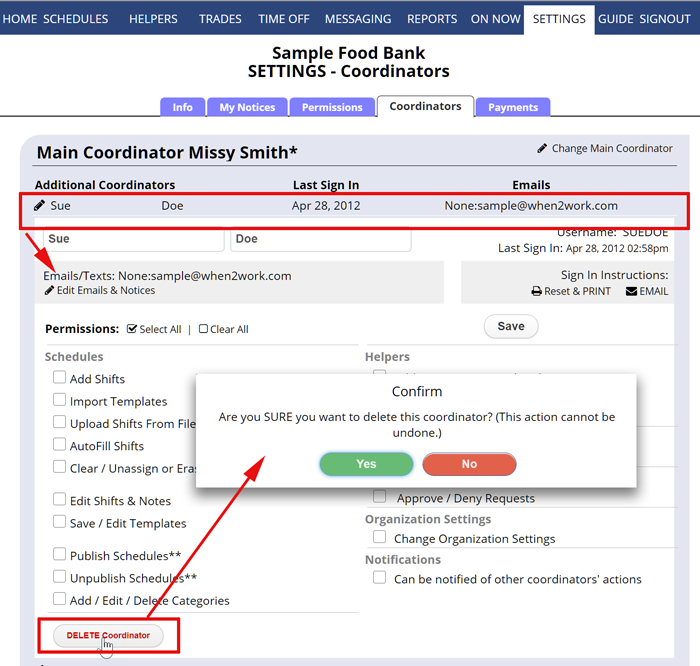How to Delete a Scheduling Coordinator
ONLY THE MAIN COORDINATOR ON EACH ACCOUNT CAN DELETE COORDINATOR – and MAIN COORDINATORS CAN CHANGE THE SIGN IN INFORMATION FOR ALL ADDITIONAL COORDINATORS.
Each WhenToHelp account has one Main Coordinator (the coordinator who created the account) and can have any number of additional coordinators who can be limited as to what they can see and do when they sign in. The Main Coordinator will find Add/Edit Coordinators under SETTINGS.
To Delete a Coordinator
From any page:
- In the top menu, hover over SETTINGS and choose Add/Edit Coordinators
- Click the pencil icon for that coordinator – The coordinator’s permissions will appear in the area below
- Click the DELETE Coordinator button
- Click “Yes” to confirm