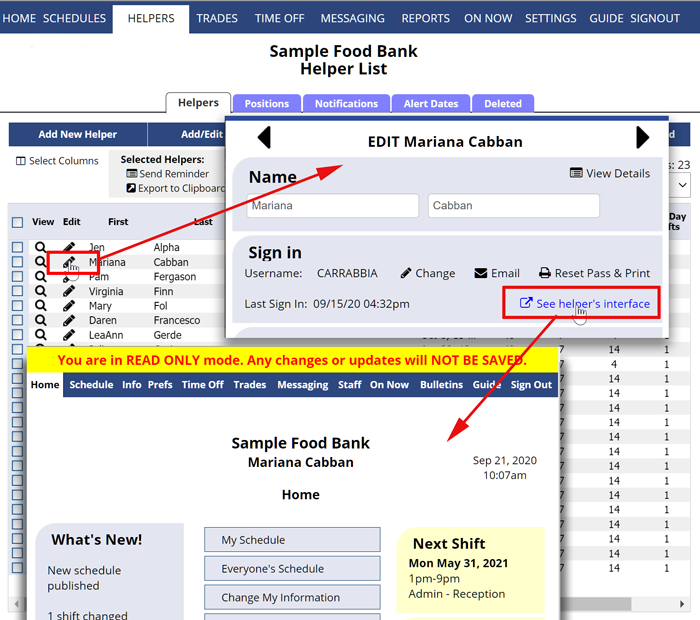The Main Coordinators can sign into an helper’s account in READ ONLY mode. This can be done from the Edit Helper page.
To sign into an Helper’s view:
From any page:
- In the top menu, hover over HELPERS and click List Helpers
- Click the pencil icon
 next to the helper name to open the Edit Helper window
next to the helper name to open the Edit Helper window - Click the “See helper’s interface” link
- Helper’s sign in in READ ONLY mode so you cannot make changes and it will not affect the helper’s “Last sign in” date/time or move new message to the old folder if read.