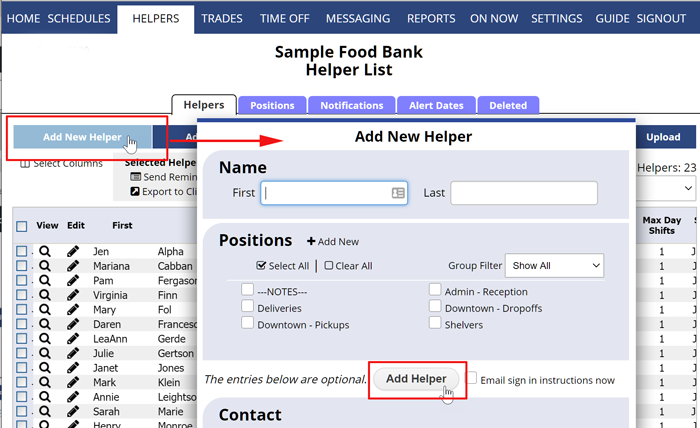Add helpers and set which Positions they can work (You can add other helper details now or later). All that is required is a first name or initials and the positions they can work. All other information is optional.
Note: you can also upload a spreadsheet of helpers.
To ADD Helpers
From any page:
- In the top menu, click HELPERS
- Click the Add New Helper button
- Enter a first and last name (or initials, nicknames, etc.) and check off the positions they can work.
- Click the Add Helper button.
- You will see confirmation that the helper was added and the window will remain open for you to add another helper.
- Click Close when you are finished adding helpers
how do i add helpers