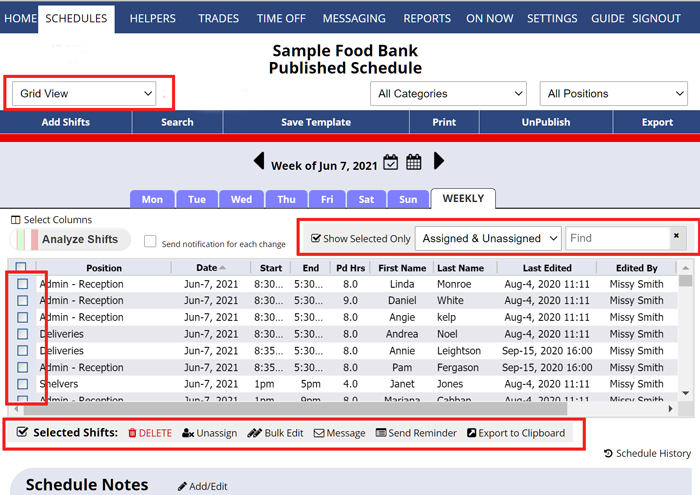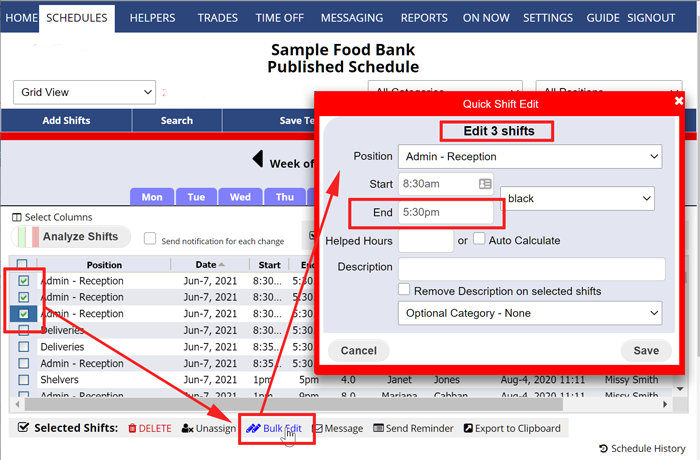To use the Shift Grid Schedule View
From any page:
- On the top menu, hover over SCHEDULES and choose Grid View
- You can use the dropdowns and Find to filter to only display certain shifts and then check off all or some shifts
- Then from the links below the grid choose to Delete, Unassign, Bulk Edit, Message, Send Reminder or Export to Clipboard (for use in other programs)
This is the only schedule view that allows you to “bulk edit” shifts.
- On the top menu, hover over SCHEDULES and choose Grid View
- Sort the columns and use the filters to find shifts
- Check off shifts to bulk edit
- Click the “Bulk Edit” link
change multiple shifts quickly, edit multiple shifts at once