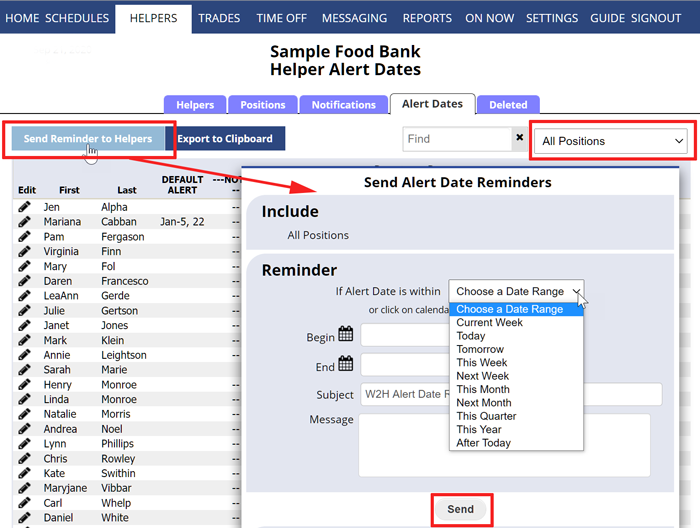Send Alert Dates Reminders to Helpers
Coordinators (with permission to edit helpers) can send alert date reminders to helpers. Once the alert dates have been entered, you can then send reminders to helpers who have email notifications set up to forward W2H messages.
These can be used, for example, for certification dates, to remind helpers that a certification date is upcoming.
To send Alert Date Reminders:
From any page:
- In the top menu, hover over HELPERS and choose Alert Date Grid
- Click the “Send Reminder to Helpers” link
- Choose a date range or set a begin and end date
- Edit the subject line if needed
- Type a message that will be sent to the helpers. The content of your message is the complete email they will receive, so be sure to include all the pertinent details about their alert date and what it means.
- Click the Send button
Helpers are only sent a reminder if their alert date is within the range chosen AND if they have their email notifications set to forward messages.