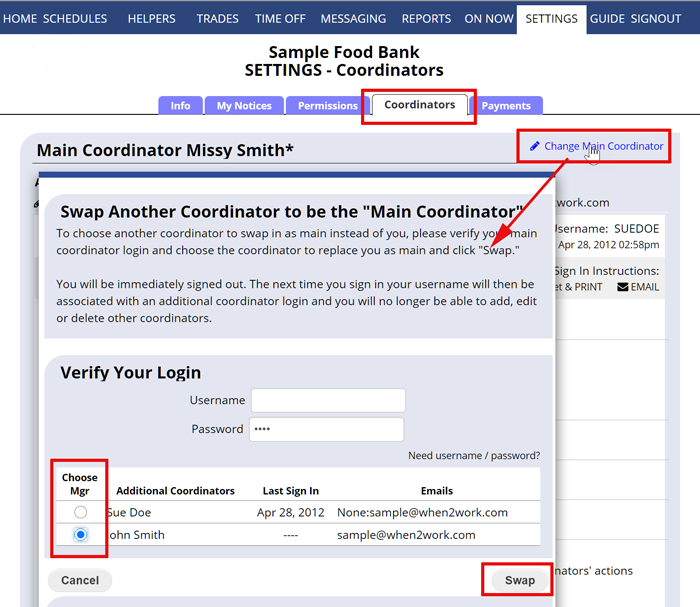Each WhenToHelp account has one Main Coordinator that has the ability to add, edit, and delete additional coordinators and set their permissions, and that person is the only one who is authorized to make global changes on the account (schedule start day, etc.). The Main Coordinator is normally the person who first set up the account, unless another coordinator has been approved to be swapped in as Main Coordinator, in charge of the account.
The current Main Coordinator can remove themselves as the main coordinator and swap in another coordinator on the account as the new Main Coordinator at any time:
Current Main Coordinator – Swap in an Another Coordinator as “Main Coordinator:”
- On your SETTINGS> Add/Edit Coordinators page, click the “Change Main Coordinator” link
- In the popup enter your username and password to verify it
- Check the box next to coordinator who will replace you as main (the coordinator must have an email entered)
- Click the Swap button
NOTES:
- Swapping in another coordinator as main will give them control over the account and the ability to add, edit and delete other coordinators. Your login will no longer have these options.
- Swapping in another coordinator as main will immediately sign you out of this session, but you can then sign in again.
- If your login should be removed and you no longer need coordinator access to this account, you can ask the new main coordinator to remove you.
- You and the new main coordinator will receive email confirmation that they have become the new main coordinator.
If the current main coordinator is no longer available:
Current Main Coordinator Not Available to Make Change:
- On your coordinator homepage, click the “Contact W2H” link on the lower left
- In the Contact popup click “Coordinator Questions“
- Click the “How can we change the main coordinator?” to email billing@when2help.com with the necessary information in the subject line
- Include in the email the name and email of the person who should become the new main coordinator.
NOTES:
- In order to verify a request to change the Main Coordinator, we need to receive a confirmation email from:
- the person who paid for the account
- or the verifiable owner/director of your organization
The Main Coordinator will see the list of existing coordinators and a link to add, edit and delete coordinators on his or her SETTINGS>Add/Edit Coordinators page.
administrator, admin administrator in charge, owner of account, more than one “Main Coordinator,