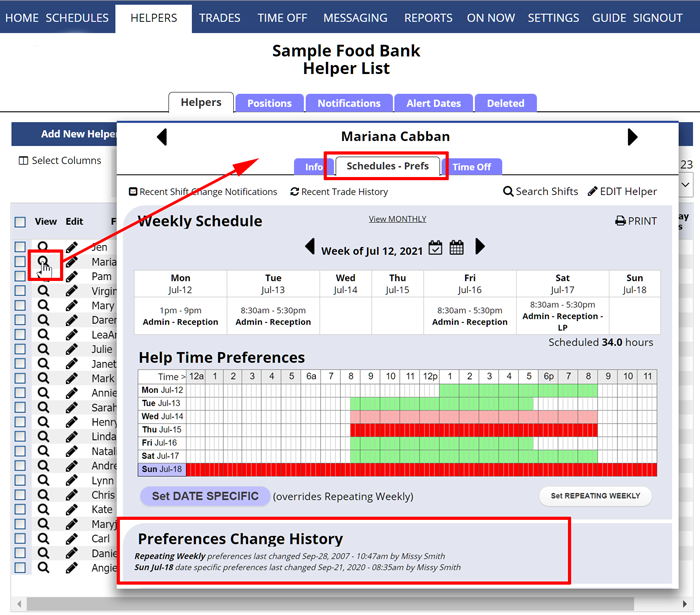Tracking When Preferences Were Changed
If you want to keep a record of the comparison of helper preferences to their assigned shifts, ex. before you Publish, you can use the Sortable List>Analyze feature and then print that to pdf. If there is ever a question later regarding preferences and shift assignments you will have that as a record.
We also provide a “last edited” date for when each helper’s preferences were last updated and a notation about who made the change in the “Preferences Change History” section of the Schedules/Prefs tab.
To view when a helper’s preferences were last changed you can do the following:
From any page:
- In the top menu, click HELPERS to go to the Helper List page
- Click the magnifying glass
 next to the helper name to open the helper details window
next to the helper name to open the helper details window - Click the Schedule/Preferences tab
- In the “Preferences Change History” section, you will see when the preferences were last edited and who updated them
Also note that you can set up to be notified when a helper’s preferences are updated on your SETTINGS>My Notifications page, and then you can use the Analyze feature to see if the new preferences conflict with already assigned shifts.