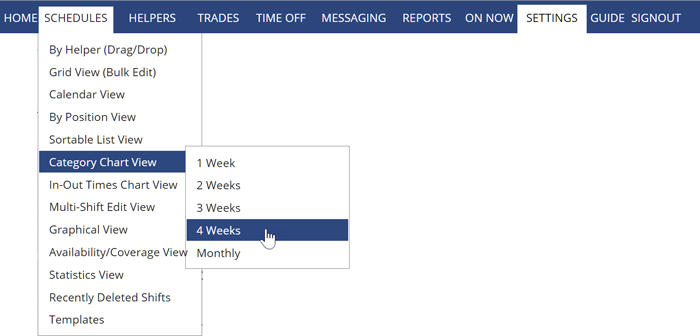You can print any of our 13 different schedule views using the Print button on each view to create a printer-friendly formatted page. You can change the schedule view by hovering over SCHEDULES in the top menu and choosing a view.
Each view has a “Change Layout” link in the upper left allowing you to change some of the format options on the printout (as well as screen displays). This allows you to control how each view prints.
Some views have a monthly display, ex. Calendar Monthly, In-Out, Category Chart.
Also, you can print an individual helper’s monthly schedule from their Helper details page by clicking their name anywhere in the system and then clicking the Schedule/Preferences tab and clicking to view their Monthly schedule.
Some views have a daily version: ex. Calendar, Grid View, By Position, Sortable List, Multi-Shift Edit, Graphical, etc.
You also can use the REPORTS section to print out daily sign in sheets.