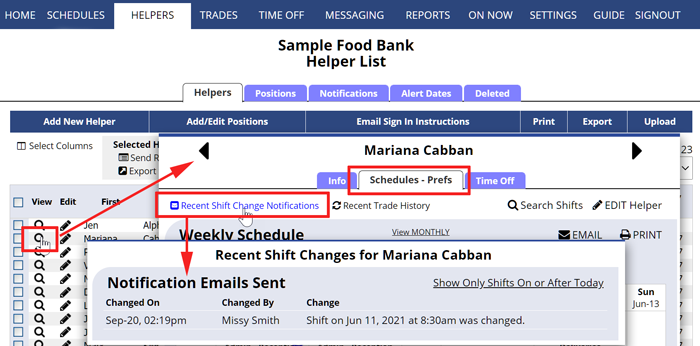Tracking recent shift change notifications sent to helpers
If a helper’s notifications are set to email them when any of their published shift assignments change, and you have set to send notifications when a published shift is changed, then any affected helper will be emailed about their shift changes.
When these notices are sent, it will change the status icon on the By Helper and Statistics views – you will see an envelope icon ![]() indicating the latest schedule was emailed to them or an envelope with a checkmark
indicating the latest schedule was emailed to them or an envelope with a checkmark ![]() if they clicked on that email link to confirm receipt.
if they clicked on that email link to confirm receipt.
You also can track the recent shift change notifications that were sent to a helper on their View Helper Details page on the Schedules/Preferences tab.
To review an helper’s recent shift change notifications:
From any page:
- Click HELPERS in the top menu
- Click the magnifying glass next to the helper name
- Click the Schedules/Prefs tab
- Click Recent Shift Change Notifications link