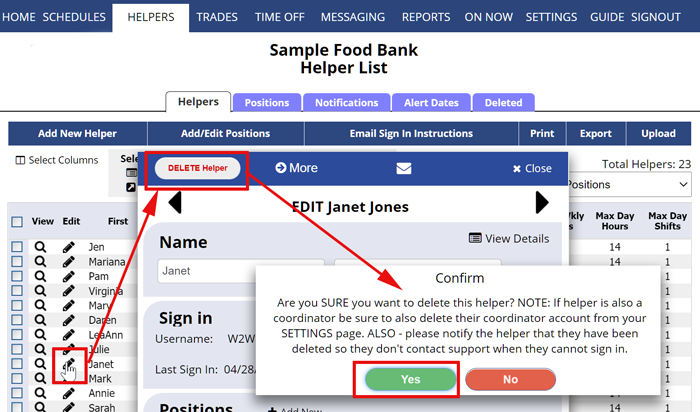When a helper is deleted, they will no longer be able to sign in and will be shown on the “Deleted Helpers” page, not on the Helper List. Any past shifts that they were assigned to will show their name with the word (deleted) after it when viewing certain schedule views.
Coordinators with permission to “Add/Delete Helpers” can delete helpers by clicking the pencil icon ![]() next to the name on the Helper List page and then clicking “Delete” in the upper left.
next to the name on the Helper List page and then clicking “Delete” in the upper left.
Coordinators with permission to “Add/Delete Helpers” can restore deleted helpers from the HELPERS>Deleted Helpers page.
Past shifts will remain in the schedules, but if you have shifts in the future that were assigned to the helper, they are automatically unassigned from those shifts when they are deleted.
When you delete a helper, they are no longer included in the Total Helpers count for billing purposes.
Information about a deleted helper’s shifts can be viewed on the HELPERS>Deleted Helpers page and we maintain that information for you as a courtesy.