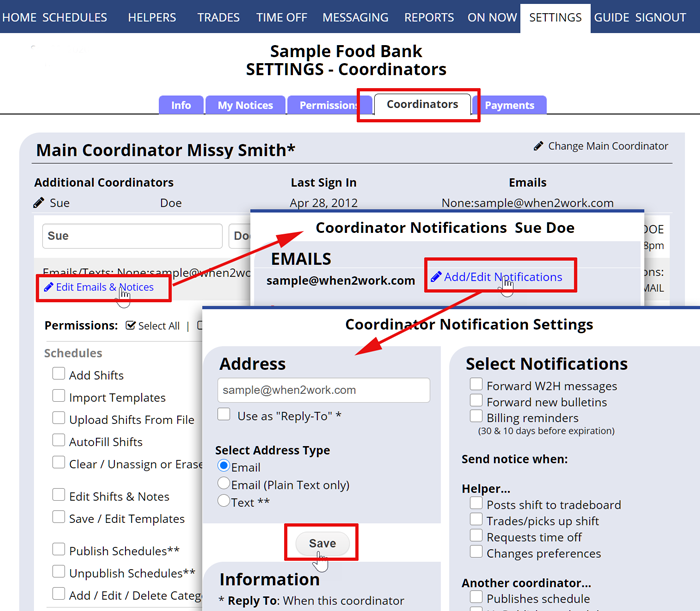Edit Another Coordinator’s Email & Text Address Notifications
ONLY THE MAIN COORDINATOR ON EACH ACCOUNT CAN ADD & SET COORDINATORS – and MAIN COORDINATOR PERMISSIONS CAN CHANGE TO SIGN IN FOR ALL OTHER COORDINATORS.
Each WhenToHelp account has one Main Coordinator (the coordinator who created the account) who can add/edit additional coordinators. The Main Coordinator will find the Add/Edit Coordinators page under Settings.
Each coordinator has a unique coordinator username and password (IN ADDITION TO any username & password they may have to sign in as a helper) and normally each coordinator would set up their own Coordinator Email Notifications.
To View/Edit any Coordinator’s email or text message addresses and notifications
From any page:
- In the top menu, hover over SETTINGS and choose Add/Edit Coordinators
- Click the coordinator name (their permissions will appear below)
- Click the “Edit Emails & Notices” link below their email
- Click the “Add/Edit Notifications” link next to an email
- Check off the notification choices for this email
- Check off whether it is acceptable to use this email as the “reply to” address for forwarded messages.
- Click the Save button