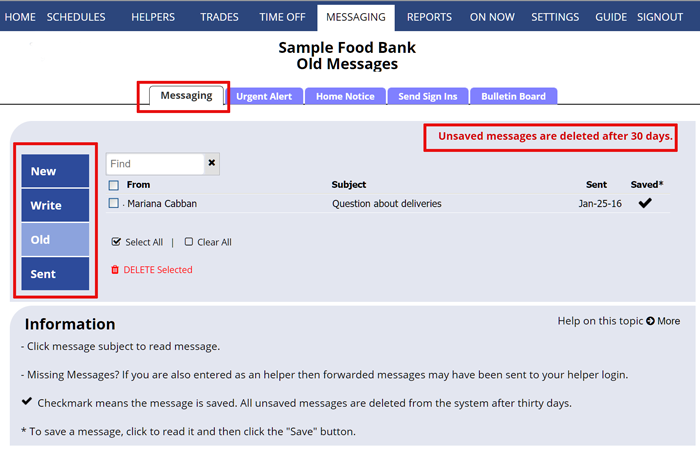WhenToHelp provides an internal messaging system that allows you and your helpers to communicate – even if your helpers do not have email.
Coordinators can send messages to one helper, a number of helpers (by CTRL clicking names), all helpers who work a particular Position, other coordinators, everyone, etc. Helpers can sign in and send messages to the coordinator or another helper. (To allow helpers to send a message to multiple recipients, you must set that option on your SETTINGS>Global Helper Permissions page.)
When the recipient signs in, they see a new message alert in the “What’s New” section of their home page and they can click the link to view the message. If the helper has email notifications set up, then a copy of any message is also forwarded to their email address.
Coordinators and helpers can set all of their Notification options for when they want to be notified or have messages forwarded to their email or text message addresses.
Coordinators can also send URGENT ALERTS – which sends a short email or text message or text message to helpers who have signed up to receive them.
WhenToHelp Messaging is similar to other messaging systems. You can read and send messages, reply, and write new messages, send, forward and save. We recommend having all received messages forwarded to your email account so that you can keep them on your computer for archive purposes. Unsaved W2H messages over 30 days old are removed from our system.
Note: WhenToHelp does not currently include a Spell Check feature, but you can compose messages in your word processor, run spellcheck, and then copy and paste the text into our messaging section.
HTML (example hyperlinks) cannot be used in messages.
add a hyperlink into a message link to web page or email link