Category Chart Schedule View (Compressed View)
Some organizations like to create a compressed chart of their schedule. The Category Chart view can be set to display one, two, three or four weeks or one month.
The schedule is listed by helper last name, and if the shifts are not marked as being in any Category, they show as “ON” if the helper is working that day. NOTE: you can hover over the ‘ON” or Category abbreviation and the times of the shift ill appear.
If the shift the helper is working is defined as being in a Category, it will appear with that Category abbreviation. This can be useful if you have fixed time shifts and you want to categorize them as morning, evening, night – or you can make them be location related, etc. 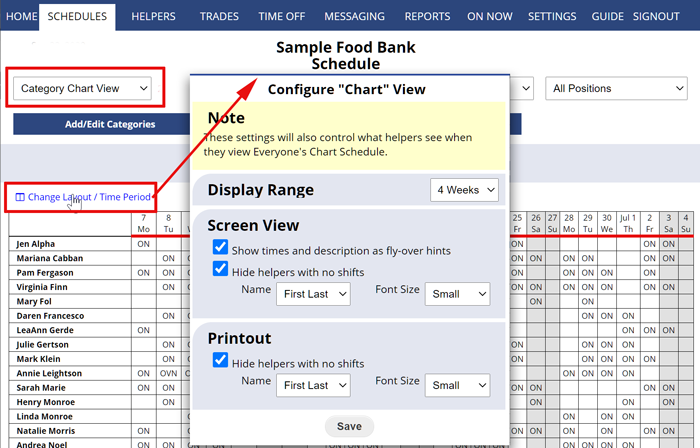
The Category Chart can be set to display 1, 2, 3, 4 weeks or one month.
Example above shows a three week Category Chart with some shifts in categories (LP and NIGHT).