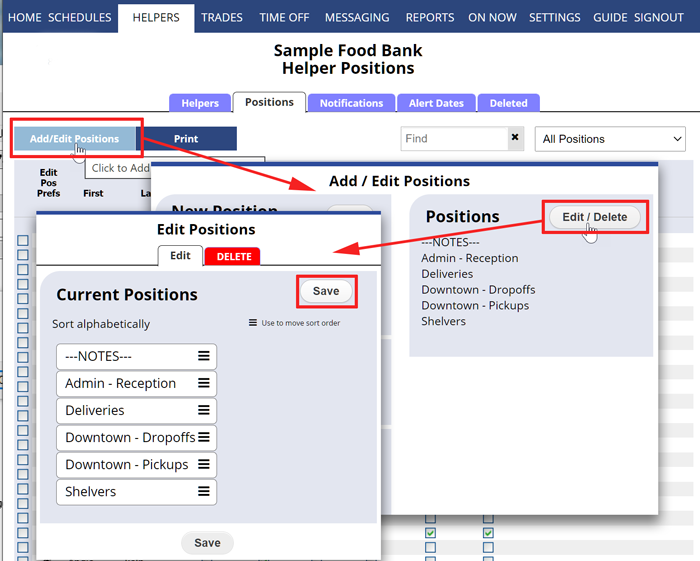Note that changing a position name will update it on all schedules past and future.
To Edit a Position (to change the way it displays on all schedules)
From any page:
- In the top menu, click EMPLOYEES> Positions Grid
- Click the Add / Edit Positions button
- Click the Edit/Delete button
- Choose the red Delete tab
- Click the Save button
On all schedules, that Position label will be updated.
Note you also can change the Position sort order.
editing existing position names change the position name on all historical shifts as well