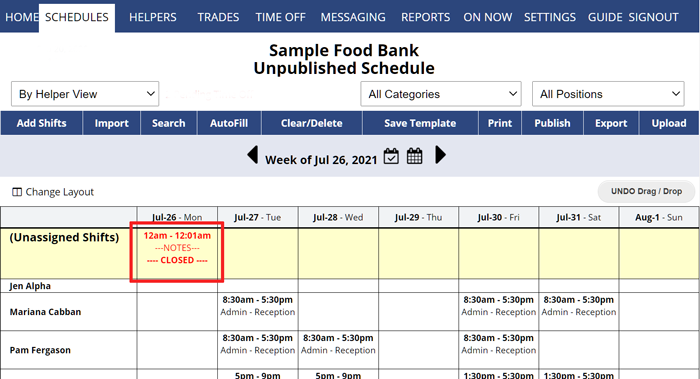WhenToHelp does not currently allow for setting specific dates as holidays, but you can create a Position called “-Holiday” or “-Closed-” and then create one shift for that position on your day off. This can act as a reminder that no one should be scheduled that day. Since you will not allow any helpers to work this position, no one will be assigned to the shift when you use AutoFill and it will stay at the top of the schedule.
You also can create a holiday day “template” with one holiday “shift” that can be imported into your days set as holidays.
Note: if you Import a template or previous week and then want to remove the shifts for one day, you can use the Clear/Delete function.
Can I make “CLOSED” show up on the schedule on a particular days
add the holidays that we observe at our organization