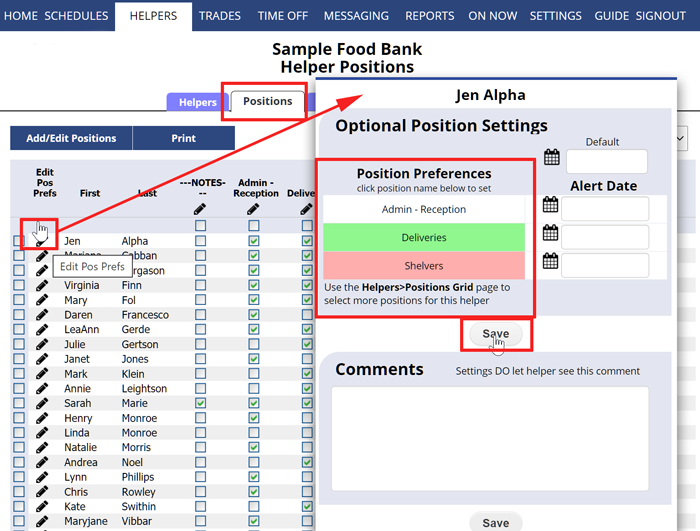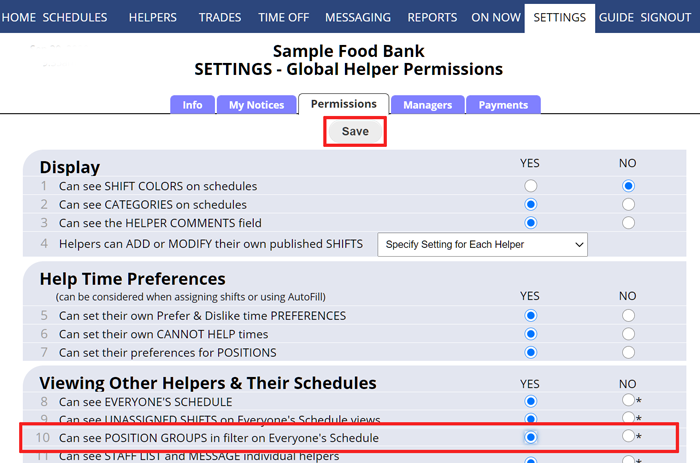Position Preferences – Rate Helpers for Positions/Locations
“Position Preferences” can be set for each helper (similar to skills). When you use AutoFill, you can choose whether to consider these Position preferences or not when the shifts are automatically assigned. Changing preferences does not affect any already scheduled weeks. They can just be used the next time you AutoFill or change a shift.
It can be helpful, for example, to indicate that an helper can work a difficult-to-fill Position if needed, but you prefer to have them work other Positions. It can also be useful in setting which locations the helper prefers to work (Ex. for an helper you can set all Location 1 Positions to “prefer” and other location Positions to “dislike”). Coordinators (with permission to edit helpers) can set these preferences – but you can also allow your helpers to set their own Position preferences on the SETTINGS>Global Helper Permissions page.
To set Position Preferences for an Helper:
From any page:
- On the top menu, hover over HELPERS and choose Positions Grid
- Click the pencil icon
 next to the helper name to open the Position Preferences window
next to the helper name to open the Position Preferences window - Click any Position name once to change to Prefer (green) again to change to Dislike (pink) and again to change back to no preference
- Click the Save button
Helpers do not see Position preferences unless you have set “Helpers Can Set Their Preferences for Positions” to Yes on your SETTINGS>Global Helper Permissions page. By choosing “Yes”, you allow helpers to see and set their own preferences for locations or Position preferences when they sign in.
To allow Helpers to set their own Position Preferences
From any page:
- On the top menu, hover over SETTINGS and choose Global Helper Permissions
- For “Helpers Can set Preferences for Positions” Click Yes
- Click the Save button
When helpers sign in and look at their preferences page, they will now see a list of their Positions and will be able to set each Position to prefer, dislike, or no preference.