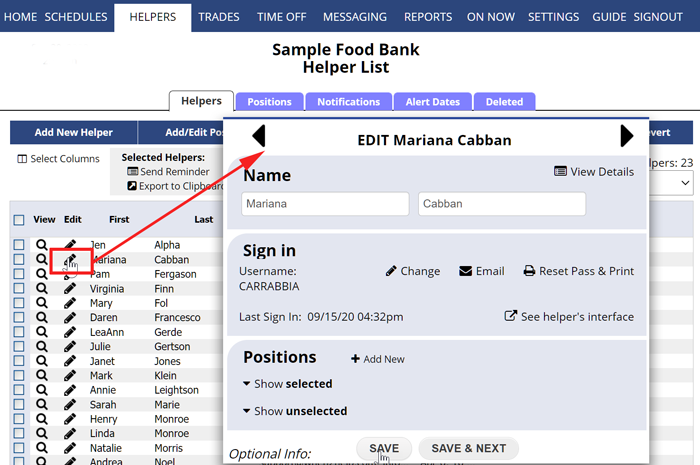To EDIT a Helper’s information
From any page:
- In the top menu, click HELPERS
- Click the fields in the grid that you would like to change (Use the “Select Columns” link to display more columns)
- Make the changes and click the Save button
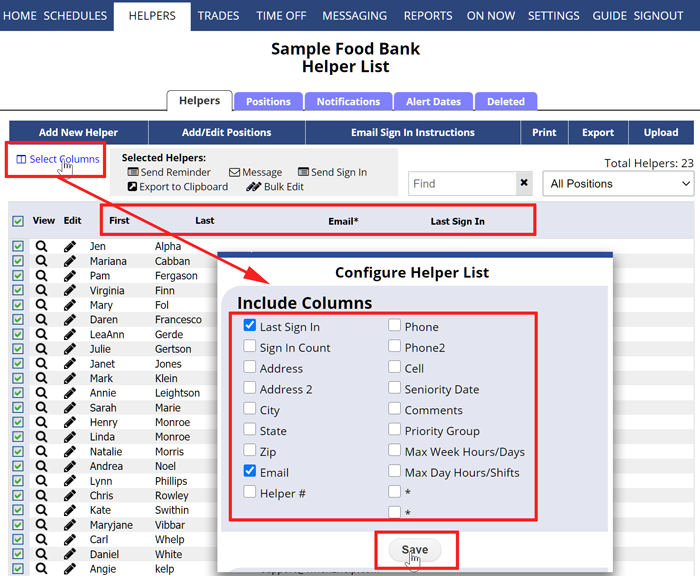 OR Click the pencil icon
OR Click the pencil icon ![]() next to the helper name to open their Edit Helper window
next to the helper name to open their Edit Helper window
- Add/Change any details for the helper
- Click Save (or Save & Next to go to the next helper)
- Other options that are not required include:
If you allow your helpers to sign in using their own username/password they can add/change many of their own details such as:
- Phone numbers
- Email & text message addresses and Notifications
- Whether other helpers can see their email or phone numbers
- Address
- Time Preferences (if you allow helpers to set them)
- Cannot Help times (if you allow helpers to set them)
- Positions Preferences (if you allow helpers to set them)
- Note: Helpers cannot edit their name