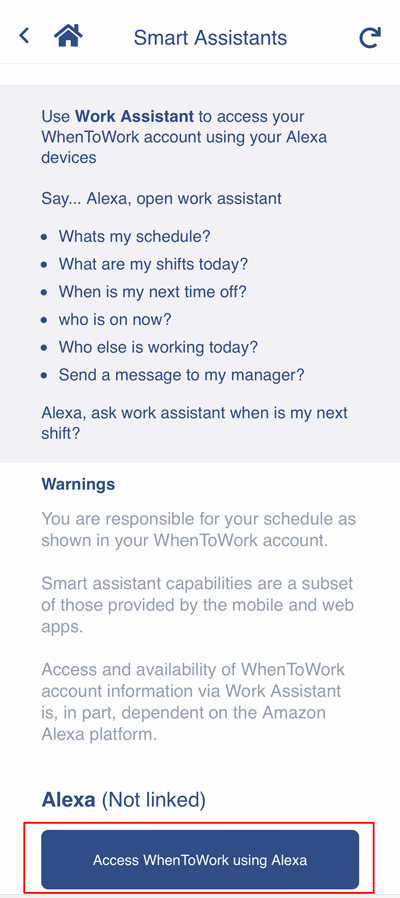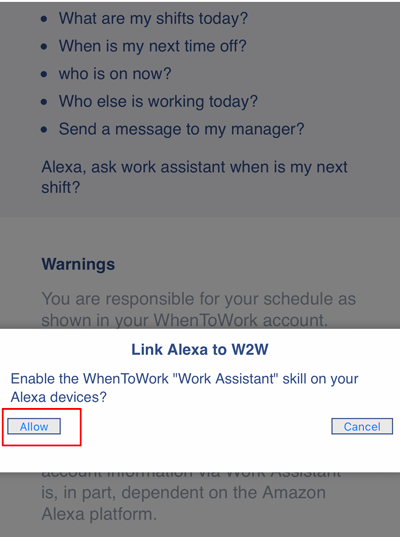This feature is in BETA TESTING at this time.
It is easy to set up your “Work Assistant” skill for Alexa to access your WhenToWork login.
You can also set up from your desktop!
From your W2W MOBILE app
![]() From Android or iOS W2W app click “Menu” in bottom toolbar
From Android or iOS W2W app click “Menu” in bottom toolbar
In the Menu click on the “My Info & Settings” row then “Smart Assistants” row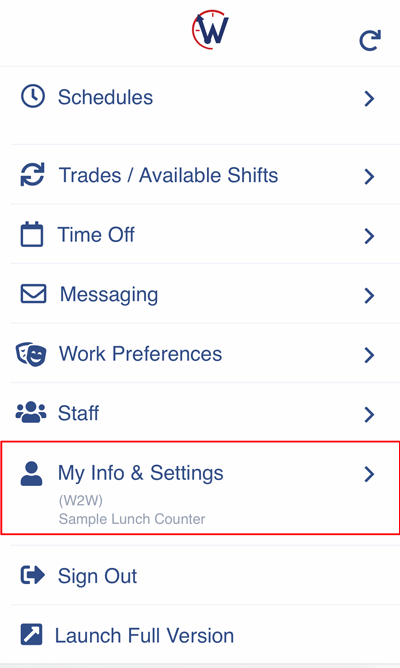

- Review the information and at the bottom of the screen and click the “Access WhenToWork with Alexa” button
- Click the “Allow” button to proceed.
- Sign into your Amazon account and then click the Amazon “Allow” button.
When successfully enabling and linking, you will see a confirmation: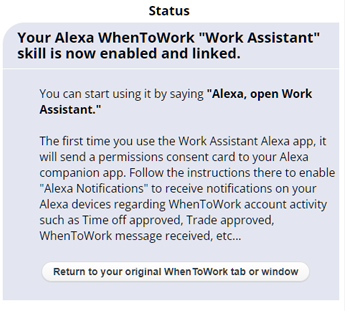
- Click “Allow” in W2W and then in Amazon when prompted
- Click the “Return to the WhenToWork app” button to return to the Alexa page and you will now see three buttons at the bottom of the page: “Disable Work Assistant”, “Options”, and “Enable Notifications”.
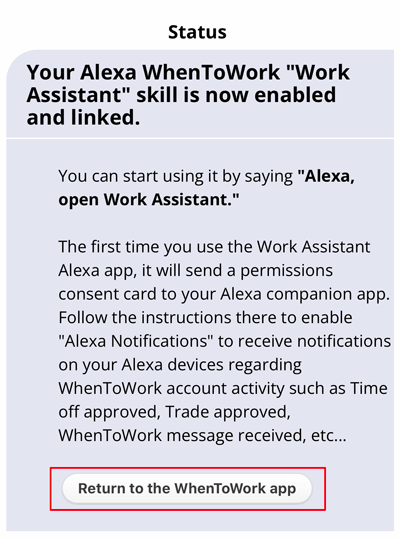
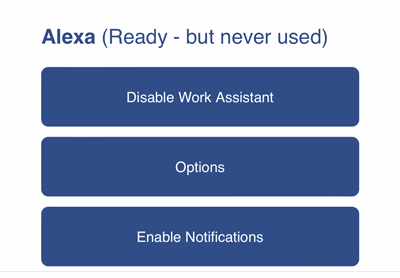
View more details about Alexa Options