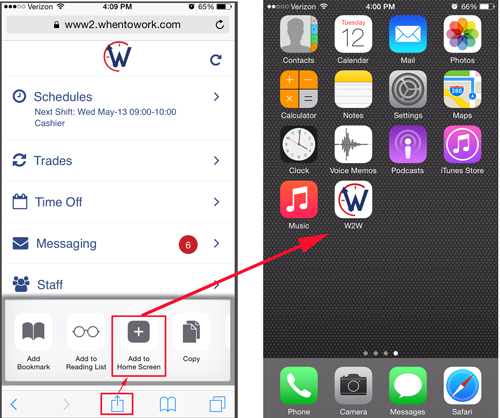To sign in with your phone, open your phone browser and go to: http://m.whentowork.com and sign in on our mobile version.
Once signed in, you can bookmark the main menu page and then save it to your home screen to run it like an app from your home screen without having to sign in each time.
Using the mobile version, you can perform most functions that you can with the desktop version, other than setting your work time preferences.