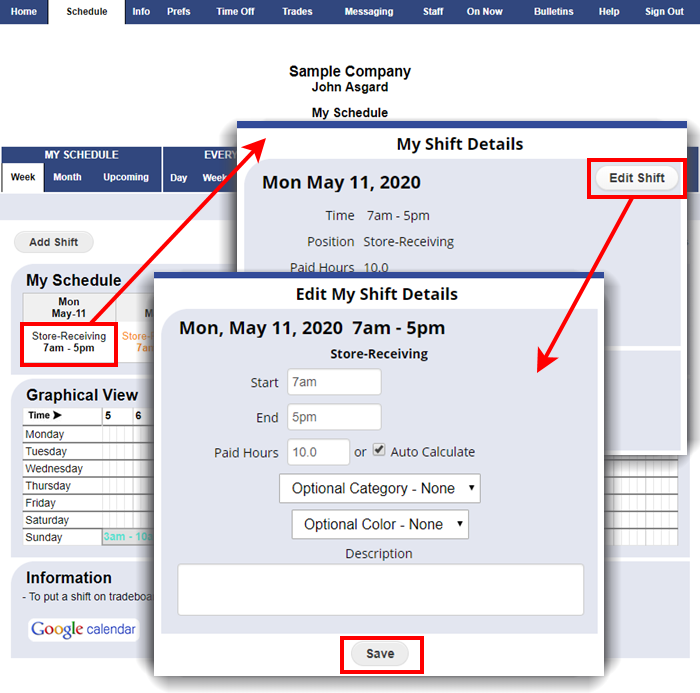If your manager allows you to edit your own shifts, you will see this option when you click one of your shifts on the schedule.
To Edit a Shift:
- In the top menu, choose Schedule to view your My Schedule Week view and navigate to the week you want to edit
- Click the shift you want to edit
- Click the Edit Shift button
- The options you can edit will appear editable for you so you can make changes
- Click the Save button