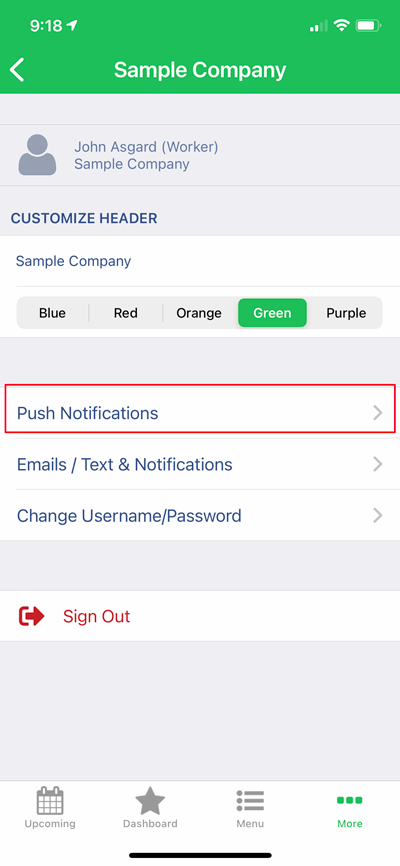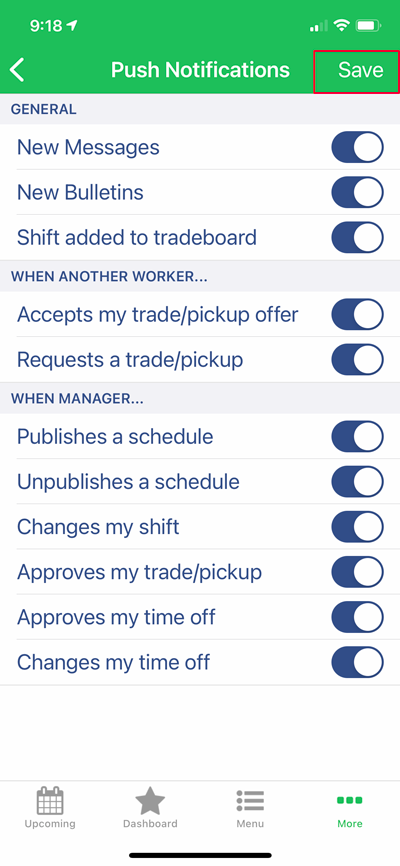If you use the W2W iOS or Android phone app you can set up push notifications in the app there so that you are always informed about your schedule.
You’ll have to make sure your phone Settings are set to allow our app to send push notifications.
In the app for Android, click on the three dots in the upper right corner to get to that section.
In the iOS app you can choose …More in the bottom toolbar and then click your username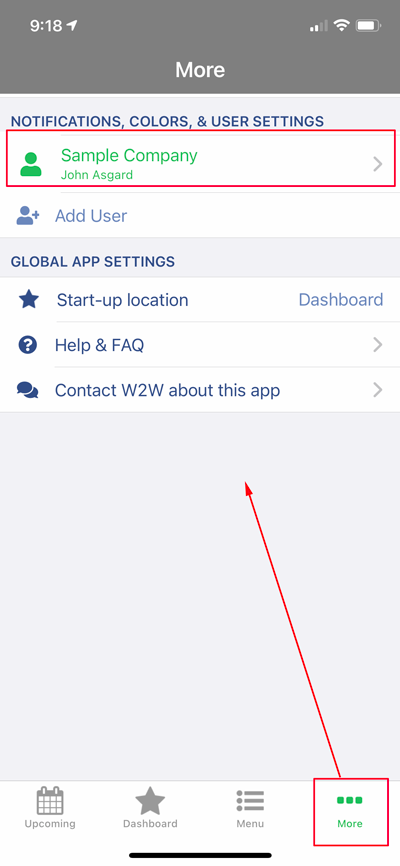
Then choose Push Notifications and turn on the notices you want to receive and then be sure to click Save