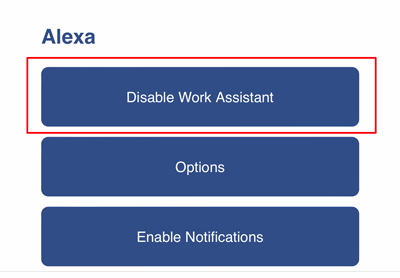If you have set up Alexa “Work Assistant” and you would like to disconnect it, you can do this from your Desktop Info page using the “Disable Work Assistant” button or from the mobile app on the Menu> Info & Settings> Smart Assistants page.
You will be asked to confirm at Amazon.
Note that if you have set up Work Assistant recently (in the same session) you will need to sign out and back in before Disabling.