Use our mobile version with your phone browser at: m.w2w.com and sign in.
Tips for Android use:
After signing into the mobile version, add an Icon to your Home Page:
- Mobile Version Tips in your browser, add a bookmark for that page
- Long press and choose “Add Shortcut to Home”
Or download our Android App from the Google Play Store
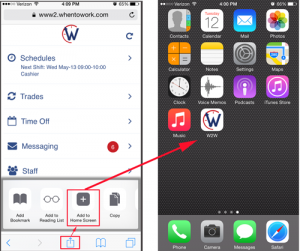 Tips for iPhone use:
Tips for iPhone use:
Download our iPhone app from the App Store.
Note our full version works well on an iPad and has all features. There is no iPad app, but you can log into the mobile version at m.w2w.com if you prefer.
Tips for Windows/Blackberry use:
This mobile version has been tested on Blackberry Tour and users report it works well on the Curve. If you are having trouble, be sure you are using the latest OS and try downloading and accessing via Opera MOBILE browser:
- In your default browser, go to m.opera.com
- See if your model phone allows download of Opera MOBILE
- Click to download and install on your phone